
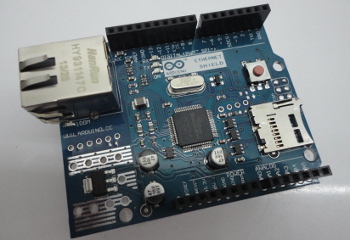
The Arduino Ethernet Shield connects your Arduino to the internet in mere minutes. Just plug this module onto your Arduino board, connect it to your network with an RJ45 cable (not included) and follow a few simple instructions to start controlling your world through the internet. As always with Arduino, every element of the platform – hardware, software and documentation – is freely available and open-source. This means you can learn exactly how it's made and use its design as the starting point for your own circuits. Hundreds of thousands of Arduino boards are already fueling people’s creativity all over the world, everyday. Join us now, Arduino is you!
- Requires an Arduino board (not included) - Operating voltage 5V (supplied from the Arduino Board) - Ethernet Controller: W5100 with internal 16K buffer - Connection speed: 10/100Mb - Connection with Arduino on SPI port
The Arduino Ethernet Shield allows an Arduino board to connect to the internet. It is based on the Wiznet W5100 ethernet chip (datasheet). The Wiznet W5100 provides a network (IP) stack capable of both TCP and UDP. It supports up to four simultaneous socket connections. Use the Ethernet library to write sketches which connect to the internet using the shield. The ethernet shield connects to an Arduino board using long wire-wrap headers which extend through the shield. This keeps the pin layout intact and allows another shield to be stacked on top.
The most recent revision of the board exposes the 1.0 pinout on rev 3 of the Arduino UNO board.
The Ethernet Shield has a standard RJ-45 connection, with an integrated line transformer and Power over Ethernet enabled.
There is an onboard micro-SD card slot, which can be used to store files for serving over the network. It is compatible with the Arduino Uno and Mega (using the Ethernet library). The onboard microSD card reader is accessible through the SD Library. When working with this library, SS is on Pin 4. The original revision of the shield contained a full-size SD card slot; this is not supported.
The shield also includes a reset controller, to ensure that the W5100 Ethernet module is properly reset on power-up. Previous revisions of the shield were not compatible with the Mega and need to be manually reset after power-up.
The current shield has a Power over Ethernet (PoE) module designed to extract power from a conventional twisted pair Category 5 Ethernet cable.
1 For details, visit Arduino Ethernet Shield page.
2 Getting started with the ethernet shield
3 Ethernet library reference
1 Visit Arduino Official Site.
2 Learn Arduino - Getting Started.
3 Download Arduino Software, it is free, open source, and available for Windows, Mac OS, and Linux.
4 The official Arduino multi-lingual forum is the place to start with questions ...